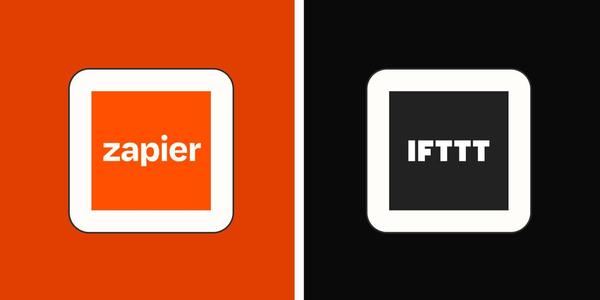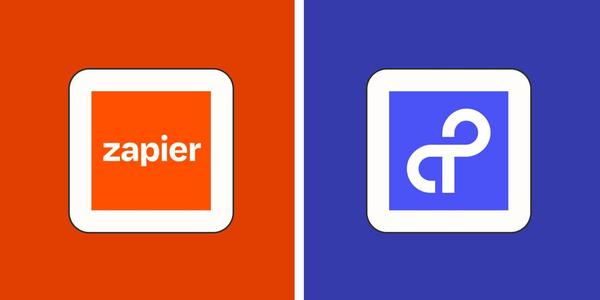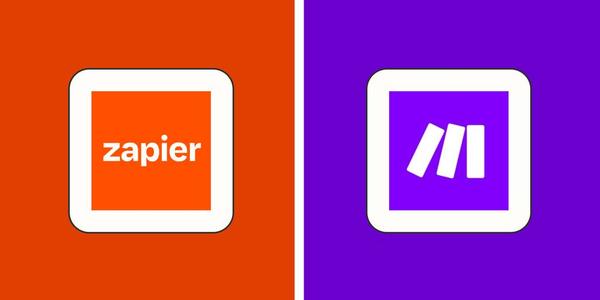I've been freelance writing since 2022, and it's the best job I've ever had. I hope that comes across in even my most technical content, because sometimes I'm literally smiling while I write it.
Past gigs include running a small web design agency, working in customer success for a marketing startup, and managing projects for a manufacturing company. These days, I write articles about CX, tech, AI, and SaaS apps (so, so many SaaS apps) for awesome SaaS brands like Zapier, Softr, Squarespace, Framer, and Dock.
If you want to create product-led content that's useful to readers, but also incorporates your product without feeling overly promotional—well, that's exactly what I do.
To hire me to write for your SaaS company, use the contact form at the bottom of this page. Or, scroll down to check out my articles (filterable by topic).
"I’d hire Ryan again for any writing task without thinking twice. He quickly grasped our product positioning and wrote for a higher-level leadership audience that most writers can never reach. He just gets it."
Eric Doty
Content Lead, Dock
"Hey Ryan, this is absolutely awesome. I love the examples you sourced, and your writing is so clear, engaging, and personal—exactly what we're going for. Thanks for the amazing work!"
Deb Tennen
Managing Editor, Zapier Blog
"Thank you so much for writing this article, and for providing so much value within it! I love it when I'm reading an article and a question pops into my head, and then the next sentence answers it. I continuously find myself nodding along to everything you write."
Stephanie Hood
Editor, The CMO
"Ryan was recommended to our organization by a mutual colleague and I'm so glad he was! Not only does Ryan produce high-quality work to spec, but working with him has also been a seamless experience with clear communication and respect for deadlines."
Hannah Clark
Editor, The CX Lead